Changing Text Strings within Booking Live
Introduced in BL v3.x, you can now change various Text Strings within the Booking Live system.
To access the settings for this, you will need to go to Settings > Langauge
Within this section, you will be presented with a list of over 670 different text strings used by BookingLive.
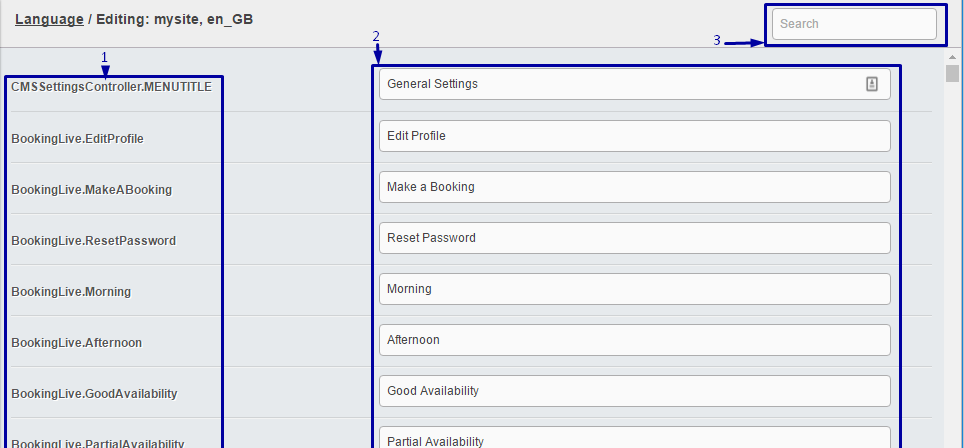

- The left column is the database name for the text string, allowing you to find the relevant string after its contents have been changed.
- The right-hand column is the content of the text string, this is what is displayed on the booking system. This is a free text field, which allows you to change the content (including HTML tags if required).
- In the top right of the screen, you will find a simple search filter. As you type into this box, the results in the list will be filtered, allowing you to find the text string you want to change easily. Note: The filter looks in both columns.
